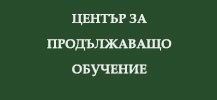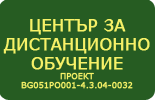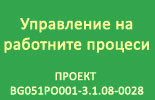CATIA V5 BASIC - Part design
|
Course title: |
CATIA V5 BASIC – Part design |
|
|
Course code: |
LGPAD |
|
|
ECTS: |
5 |
|
|
In-class hours |
Lectures: |
30 |
|
Laboratory work/Tutorials: |
30 |
|
|
Self-preparation hours |
Practical training: |
20 |
|
Other: |
45 |
|
|
Total hours: |
125 |
|
|
Language: |
English |
|
|
Study cycle: |
Bachelor, Master, PhD |
|
|
Semester: |
Winter & Summer |
|
|
Faculty: |
Faculty of Horticulture and Viticulture |
|
|
Name of the lecturer(s): |
Assoc. Prof. Eng. Georgi Komitov, PhD |
|
|
Mode of delivery: |
Face-to-face, distance learning or a combination of both |
|
|
Prerequisites: |
No |
|
|
Learning outcomes of the course unit: |
The study of the course aims to introduce students to the different ways of three-dimensional creation of patterns of details and graphic representation, to the rules and principles for the implementation and reading of drawings according to EU standards. The discipline studies the methods of depicting spatial objects on a plane, the rules of execution and reading drawings of details. The acquired knowledge of the discipline enables future engineers to use and prepare technical documentation in accordance with modern requirements for digitization of information. The content of the program is an introduction to the known approaches, methodologies, techniques and tools for creating engineering graphics. When studying the discipline, students gain knowledge about the development design environment CAD. The curriculum is structured so that the theoretical material is combined with the acquisition of practical skills covering modern software products and technologies for the development of engineering graphics. Dassoult Systems products – CATIA V5 and 3D Experience. Graduates of the course gain knowledge and skills to depict a variety of details of industry and agricultural machinery, while having the skills to digitize these details and gaining knowledge on transforming digital models. |
|
|
Course contents: |
LECTURES CATIA Work Environment – Basic Concepts Related to Design Systems. Advantages and disadvantages. "CATIA" environment. Editing and settings. Management of modules. Familiarization with the module "Mechanical design". 2 hours Work in module "Sketcher" – Types of coordinate systems and their use. Basic commands. 4 hours Commands in the "Profile" tool for drawing planar objects – Techniques for drawing a line, circle, closed special contours, splines and ellipses. 4 hours Commands in the "Operation" tool – Techniques for modifying objects. Rounding, chamfers, extending and shortening lines, reformatting objects. Obtaining mirror image, translation and rotation of objects. 2 hours Commands in the tools "Constraint", "Visualization" and "Sketch tools" – Techniques for additional reformatting and visualization of objects. 2 hours Work in module "Part design" – Basic commands. Moving from module "Sketcher" to module "Part design". Techniques in drawing three-dimensional patterns of details. 2 hours Design of models of specific three-dimensional details – Techniques for creating ribs and grooves in the patterns of the details. Creation of specific details - springs, visualization threads, augers, hoses and pipe equipment. 2 hours Modifying three-dimensional models of details – Creating additional plans. Techniques for modifying standard cubes, prisms, creating a complex model profile. 2 hours Commands for visualizing three-dimensional models of details – Checking dimensions, refreshing the model, views of the model, setting the material of the model, determining the mass characteristics of the model. 2 hours Work in module "Drafting" – Basic commands. Format the paper space. Create projections of details of their model. Create views, cuts, and sections. Properties. Zoom. 4 hours Shaping drawings – Commands for applying dimensions, shape deviations, roughness, specifications. Create frames and tables of drawings. Use of templates. 4 hours
TUTORIALS Working with module "Sketcher" – Creating objects and modifying. Creating restrictions. Modify objects. 6 hours Working with module "Part design – Creating three-dimensional models of details. Modification of models. Visualization of three-dimensional models. 16 hours Working with module "Drafting" – Creating drawings with views, cuts and sections of assembled assemblies or details. Application of dimensions, deviations of the shape of the details. Create a drawing frame and shape the tables. 8 hours |
|
|
Recommended or required reading: |
Jaecheol Koh. (2012). CATIA V5 Design Fundamentals: A Step by Step Guide 1st Edition ISBN-10 : 1477689028 Petrova, Tz. (2016). CATIA V5-Proektirane na mashinostroitelni detaili. Rakovodstvo za ingeneri I student – chast 1.Haycad infotech, Plovdiv. |
|
|
Planned learning activities and teaching methods: |
The lectures are held with all interested students. The lecture material includes the theoretical foundations of computer modeling and handling of CAD products. The creation of two-dimensional and three-dimensional models of details in the CAD environment 3D Experience or the product "CATIA" is covered. The exercises are conducted in subgroups in the computer laboratory "3D Experience" of the cat. " Mechanization of Agriculture" of AU – Plovdiv, as for the creation of computer models are used natural details of agricultural machinery or drawings of such. The course assignment consists in the production of three-dimensional models of parts and assembled into real details of agricultural machinery. Students receive the development assignment, which contains all the necessary data for the creation of the dimensional models and a sketch of the details, or use in-kind details. In the development of the course assignment, it is aimed at obtaining basic knowledge of computer-aided design and how to draw and obtain design documentation. Working drawings of all details are being developed. |
|
|
Assessment methods and criteria: |
When presenting the course assignment, the student receives a score of each model in the form of points. The score that the student receives based on accumulated points is 50% of the total grade. When conducting the exercises, students are evaluated on the basis of material absorption, for which they receive a grade (TO), which is 10% of the total grade. The knowledge check is done on the basis of drawing a real model (IM). After forming the drawing part, on the basis of the points obtained, the assessment is formed. It is 40% of the final estimate. The formation of the examination grade (I) is carried out after the summation of the two marks on the dependence: I=0,40.IM+0,50.KZ+0,10.DO where IM, KZ and DO are the respective percentages based on verification of the skills achieved by the student from the assessment of the course assignment, the results of the drawing of the model and its work during the semester. |
|
 - Events on the occasion of the 80th anniversary of AU
- Events on the occasion of the 80th anniversary of AU